- TATIOSA Առցանց Հյուրանոցային Կառավարման Համակարգ
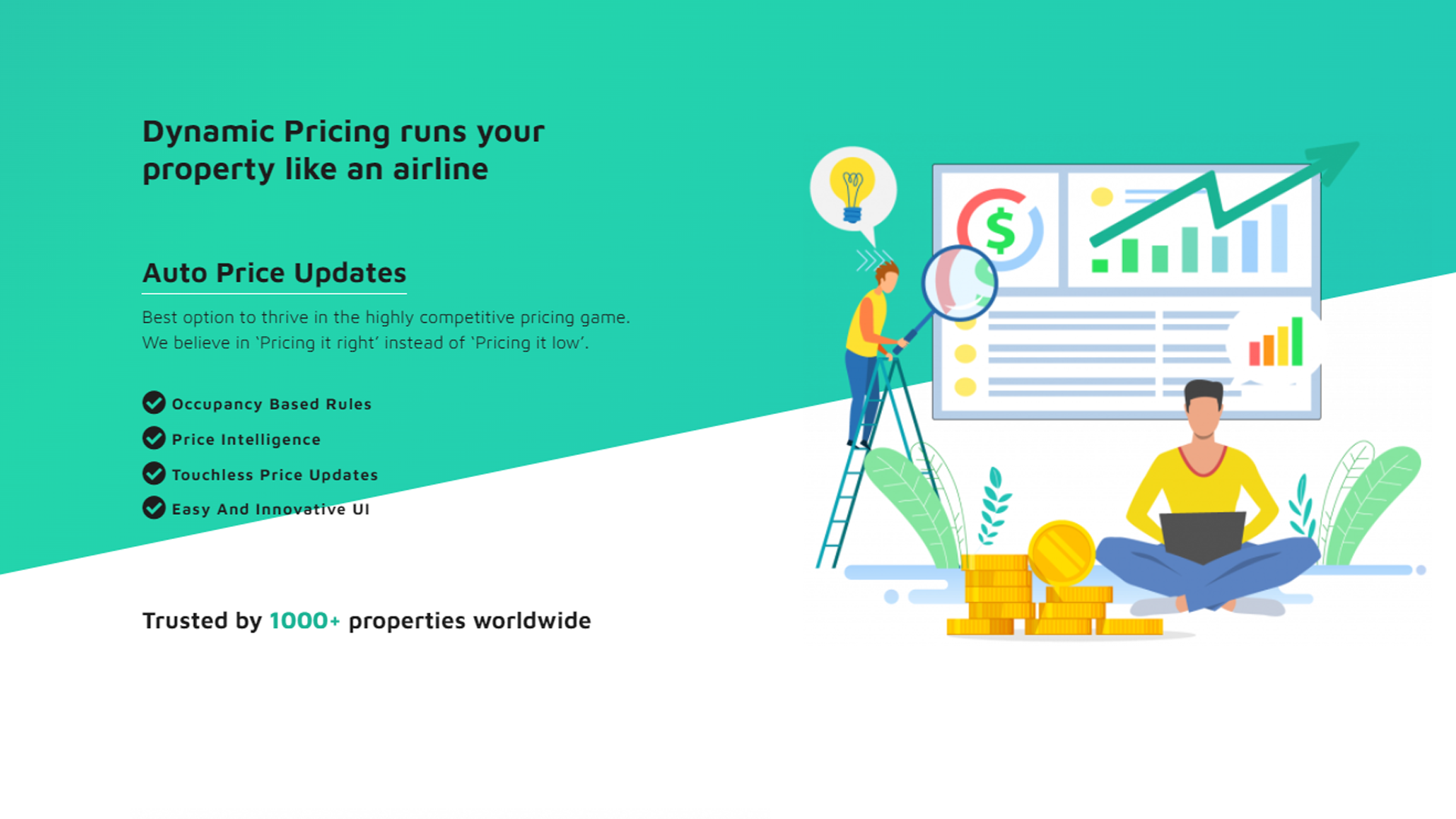

Stay composed and let the rules work for you. Managing demand and pricing becomes seamless with our dynamic pricing, ensuring prices adjust effortlessly according to demand.
et occupancy goals in seconds and track price updates and rule statuses effortlessly with a glance at our calendar view.
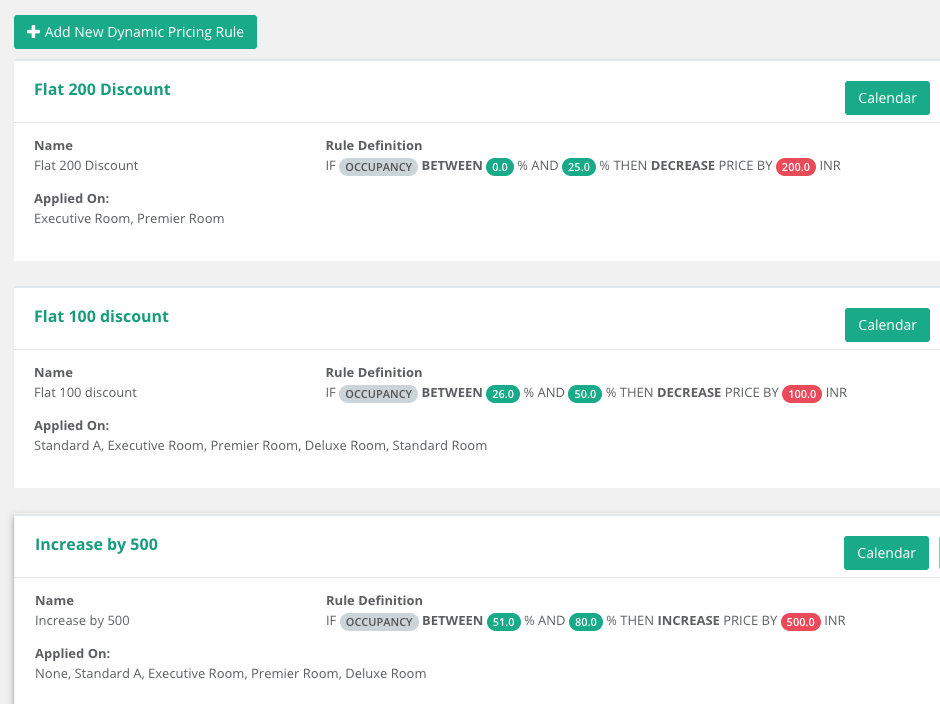

Experience the magic of dynamic pricing: not only does it update prices in your system, but it also instantly distributes them across all connected channels.
Prepare to align your prices with market demand. Our expert team is ready to assist you in the setup process at your convenience.
Dynamic Pricing or Price Optimizer comes with our Tier 2 subscription plan
Yes, you can disable and enable rules on date ranges.
Of course, you can. Go to the Calendar and set the prices manually.
On inventory calendar, it shows by default the latest prices, including dynamic prices.
Log in
Please enter your username or email address. You will receive a link to create a new password via email.